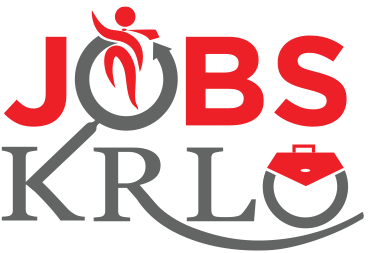How do I reset my password?
If you want to reset your password, follow the steps given below:
1- Go to URL: https://JobsKrlo.com/ and click on the “Sign In” button if you are not already login.
2- Go to “Dashboard”.
3- Click on “Change Password” which is listed in the menu.
4- Enter your Old Password and New Password.
5- Enter Security Questions.
6- Click on “Update Password”.