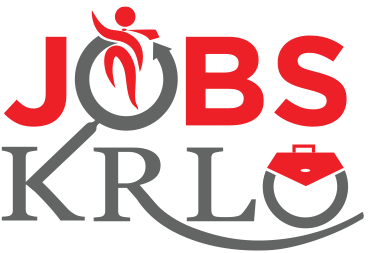How can I add team members in my company’s account/profile?
You can add team members to your profile/account by following the steps given below:
1- After Sign-In as an Employer, go to “Company Profile”.
2- Click on “Add new member” to add details of your company’s members.
3- You can add a new member and select the rights you wish to give them.
4- Click on “Save Settings” to implement changes.