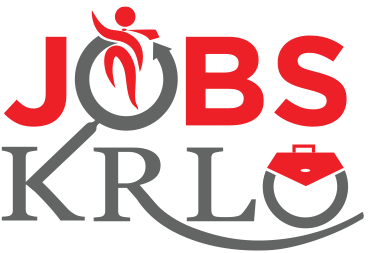How can I deactivate my Company account on JobsKrlo?
Follow the steps given below to Delete Your Company Profile / Account: –
1- After Sign-In, go to “Delete Profile”.
2- A new menu pop-up with a disclaimer “Are you sure! You want to delete your profile” because “This can’t be undone”.
3- Further it asks you to enter your login Password to confirm your identity.
4- Click on the check box for agreeing to the Terms and Conditions and Privacy Policy.
5- Click on “Delete Profile” to implement deletion of profile/account.
Note: Please note that deleting a company will delete all jobs and administrators associated with it. It will also remove your organization from the company listings area at JobsKrlo.com