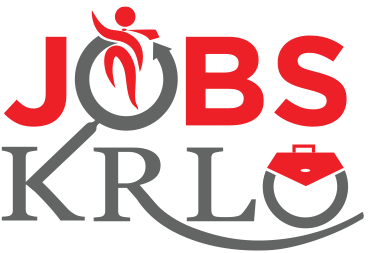What is Public Profile?
The public profile is visible to all including employers at JobsKrlo.com along with your CV and your social links. Follow the steps given below to make your profile public:
1- After Sign-In go to “My Profile”.
2- You can click on “Profile for Public View” and click on “Yes” to make your profile “Public” and visible to others.
3- Click on “Save Settings” to implement changes.