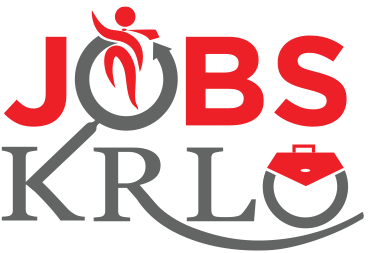Inquiries related to User Accounts
The public profile is visible to all including employers at JobsKrlo.com along with your CV and your social links. Follow the steps given below to make your profile public:
1- After Sign-In go to “My Profile”.
2- You can click on “Profile for Public View” and click on “Yes” to make your profile “Public” and visible to others.
3- Click on “Save Settings” to implement changes.
The private profile is visible only to you and is invisible to others including employers. Follow the steps given below to make your profile public:
1- After Sign-In go to “My Profile”.
2- You can click on “Profile for Public View” and click on “No” to make your profile “Private” and invisible to others.
3- Click on “Save Settings” to implement changes.
Please send an email to support@jobskrlo.com to change your Email address, from your registered Email Address. If you have lost access to your account, send an email with your CNIC and CV. Our Team will change your current Email address to the requested one after confirming the possession of your account details.
You cannot delete your profile picture. Whereas, you can replace it with a new image.
You receive an Activation Email after you register your account with JobsKrlo.com. In case you don’t receive it, send us an email at support@jobskrlo.com so that it can be confirmed from the back end.
You can create a new account by the following URL:
https://JobsKrlo.com/signin-signup/
If you want to reset your password, follow the steps given below:
1- Go to URL: https://JobsKrlo.com/ and click on the “Sign In” button if you are not already login.
2- Go to “Dashboard”.
3- Click on “Change Password” which is listed in the menu.
4- Enter your Old Password and New Password.
5- Enter Security Questions.
6- Click on “Update Password”.
If you have forgotten your password, follow the steps given below:
1- Go to URL: https://JobsKrlo.com/
2- Click on the “Sign In” button.
3- Click on “Forgot Password?” under the blue “Sign In” button
4- Enter the e-mail address or username of the account registered with JobsKrlo, you used in your profile.
5- A password reset link will be sent to you by email.
FREQUENTLY ASKED QUESTIONS
Please send an email to support@jobskrlo.com to change your Email address, from your registered Email Address. If you have lost access to your account, send an email with your CNIC and CV. Our Team will change your current Email address to the requested one after confirming the possession of your account details.
You cannot delete your profile picture. Whereas, you can replace it with a new image.
You receive an Activation Email after you register your account with JobsKrlo.com. In case you don’t receive it, send us an email at support@jobskrlo.com so that it can be confirmed from the back end.
You can create a new account by the following URL:
https://JobsKrlo.com/signin-signup/
If you want to reset your password, follow the steps given below:
1- Go to URL: https://JobsKrlo.com/ and click on the “Sign In” button if you are not already login.
2- Go to “Dashboard”.
3- Click on “Change Password” which is listed in the menu.
4- Enter your Old Password and New Password.
5- Enter Security Questions.
6- Click on “Update Password”.
If you have forgotten your password, follow the steps given below:
1- Go to URL: https://JobsKrlo.com/
2- Click on the “Sign In” button.
3- Click on “Forgot Password?” under the blue “Sign In” button
4- Enter the e-mail address or username of the account registered with JobsKrlo, you used in your profile.
5- A password reset link will be sent to you by email.
Questions for Candidates
JobsKrlo Valid CV is a check that scans your document for the email address, professional summary, education, and personal details. If any of the above information is not found in your document then the system does not allow uploading that CV and can delete the already uploaded CV.
You can subscribe to your desired job alerts by following the steps given below
1. log-in to your account through the web and go to Jobs through the main menu.
2-.Select your desired filters and Click “Search.”
3- Chose & Enter “Job Alert Name”.
4- Click on “Create Alert”.
Note: You can delete or see already created job alerts after Logging in to your account through the web and by clicking on Dashboard and then clicking the “Job Alerts” tab.
Unfortunately No, you cannot. When you apply for your desired job, your CV is sent directly to the employer for review, and if your CV is received by the employer it cannot be changed/updated, or deleted.
You can check your job status can be checked in the “Applied Jobs”. Here you will be able to find out the status of your job application as; In the process, Received, Viewed, Shortlisted, etc. Moreover, we’ll send you an email as well to update you.
we at JobsKrlo.com serves only as a platform for job seekers and employers to meet their requirements. Once any candidates apply for a job, their CVs are directly sent to the employer for review. It is totally up to the HR Department of the employer to call and or shortlist candidates for the interview.
Employers have an option to attach a criteria filter, while posting their jobs, for their convenience. The system does not accept applicants who do not “exactly” match the criteria set by the employers. Whereas, Candidates also have the same filter while applying for / searching for jobs, for their convenience.
The mailbox allows the employers and candidates to interact with each other directly. The employer can drop a message in the candidate’s inbox and vice versa.
You cannot delete your Cover Photo. Whereas, if you do not want to keep any cover photo, you can replace it.
JobsKrlo.com has Experts who optimize your CV & Cover letter with the use of globally accepted formats and most searched keywords. Follow the steps given below to get a Professional CV/Resume and Cover Letter made by our Experts: –
1- Send Information: Let our experts know about you! The required information is what you want to be communicated in your resume.
2- Get a draft: Review the first draft of your resume.
3- Review draft: Make sure that the resume is according to your liking and everything is mentioned properly.
4- Find Resume / Cover Letter: Once finalized, you can get the resume to start applying for the jobs.
Yes, we at JobsKrlo.com has a professional team for Career Counseling that provides Career Services to candidates. Moreover, you can schedule a call with a Career Counselor for advice.
The public profile is visible to all including employers at JobsKrlo.com along with your CV and your social links. Follow the steps given below to make your profile public:
1- After Sign-In go to “My Profile”.
2- You can click on “Profile for Public View” and click on “Yes” to make your profile “Public” and visible to others.
3- Click on “Save Settings” to implement changes.
The private profile is visible only to you and is invisible to others including employers. Follow the steps given below to make your profile public:
1- After Sign-In go to “My Profile”.
2- You can click on “Profile for Public View” and click on “No” to make your profile “Private” and invisible to others.
3- Click on “Save Settings” to implement changes.
To make changes to your public profile, follow the steps given below:
1- Go to URL: https://JobsKrlo.com/
2- After Sign-In go to “My Profile”
3- Any changes that you make here (in your private profile) are automatically updated in your public profile.
4- You can click on “Profile for Public View” and click on “Yes” / “No” to make your public profile visible/invisible to others.
5- Click on “Save Settings” to implement changes.
Please send an email to support@jobskrlo.com to change your Email address, from your registered Email Address. If you have lost access to your account, send an email with your CNIC and CV. Our Team will change your current Email address to the requested one after confirming the possession of your account details.
You cannot delete your profile picture. Whereas, you can replace it with a new image.
You receive an Activation Email after you register your account with JobsKrlo.com. In case you don’t receive it, send us an email at support@jobskrlo.com so that it can be confirmed from the back end.
You can create a new account by the following URL:
https://JobsKrlo.com/signin-signup/
We appreciate your interest in Pakistan’s #1 Job website JobsKrlo.com
Please note that we at JobsKrlo, only serve as a platform for job seekers and employers to meet their requirements. You can visit our website JobsKrlo.com, log in to your account and apply for suitable jobs/internships posted every day. Kindly, be informed that employers will contact you directly if found suitable for the applied position.
Please note that in order to find jobs related to your interest & location, you can use our search feature. We wish you all the best with your future accomplishments.
If you want to reset your password, follow the steps given below:
1- Go to URL: https://JobsKrlo.com/ and click on the “Sign In” button if you are not already login.
2- Go to “Dashboard”.
3- Click on “Change Password” which is listed in the menu.
4- Enter your Old Password and New Password.
5- Enter Security Questions.
6- Click on “Update Password”.
If you have forgotten your password, follow the steps given below:
1- Go to URL: https://JobsKrlo.com/
2- Click on the “Sign In” button.
3- Click on “Forgot Password?” under the blue “Sign In” button
4- Enter the e-mail address or username of the account registered with JobsKrlo, you used in your profile.
5- A password reset link will be sent to you by email.
Questions for Employers
Employers have an option to attach a criteria filter, while posting their jobs, for their convenience. The system does not accept applicants who do not “exactly” match the criteria set by the employers. Whereas, Candidates also have the same filter while applying for / searching for jobs, for their convenience.
The mailbox allows the employers and candidates to interact with each other directly. The employer can drop a message in the candidate’s inbox and vice versa.
You cannot delete your Cover Photo. Whereas, if you do not want to keep any cover photo, you can replace it.
You can add team members to your profile/account by following the steps given below:
1- After Sign-In as an Employer, go to “Company Profile”.
2- Click on “Add new member” to add details of your company’s members.
3- You can add a new member and select the rights you wish to give them.
4- Click on “Save Settings” to implement changes.
If you post jobs and receive many applicants and CVs / resumes, you can only able to view them if you have paid for the jobs.
Our Job Approval policy is based on the following points:
1- The job title should be specific with match the Job description.
2- Gender specifications in Job titles are not allowed (i.e Female Customer Support Executive, Female Subject Teacher)
3- Email Address / Contact Number or Other personal details are not allowed in the Job Description.
Note: For more detailed information visit our Terms and Conditions and Privacy Policy.
Your job posting can be declined if your job does not meet our job posting policy. You can check our Terms and Conditions and Privacy Policy.
Follow the steps given below to Delete Your Company Profile / Account: –
1- After Sign-In, go to “Delete Profile”.
2- A new menu pop-up with a disclaimer “Are you sure! You want to delete your profile” because “This can’t be undone”.
3- Further it asks you to enter your login Password to confirm your identity.
4- Click on the check box for agreeing to the Terms and Conditions and Privacy Policy.
5- Click on “Delete Profile” to implement deletion of profile/account.
Note: Please note that deleting a company will delete all jobs and administrators associated with it. It will also remove your organization from the company listings area at JobsKrlo.com
The public profile is visible to all including employers at JobsKrlo.com along with your CV and your social links. Follow the steps given below to make your profile public:
1- After Sign-In go to “My Profile”.
2- You can click on “Profile for Public View” and click on “Yes” to make your profile “Public” and visible to others.
3- Click on “Save Settings” to implement changes.
The private profile is visible only to you and is invisible to others including employers. Follow the steps given below to make your profile public:
1- After Sign-In go to “My Profile”.
2- You can click on “Profile for Public View” and click on “No” to make your profile “Private” and invisible to others.
3- Click on “Save Settings” to implement changes.
To make changes to your public profile, follow the steps given below:
1- Go to URL: https://JobsKrlo.com/
2- After Sign-In go to “My Profile”
3- Any changes that you make here (in your private profile) are automatically updated in your public profile.
4- You can click on “Profile for Public View” and click on “Yes” / “No” to make your public profile visible/invisible to others.
5- Click on “Save Settings” to implement changes.
Please send an email to support@jobskrlo.com to change your Email address, from your registered Email Address. If you have lost access to your account, send an email with your CNIC and CV. Our Team will change your current Email address to the requested one after confirming the possession of your account details.
You cannot delete your profile picture. Whereas, you can replace it with a new image.
You receive an Activation Email after you register your account with JobsKrlo.com. In case you don’t receive it, send us an email at support@jobskrlo.com so that it can be confirmed from the back end.
You can create a new account by the following URL:
https://JobsKrlo.com/signin-signup/
If you want to reset your password, follow the steps given below:
1- Go to URL: https://JobsKrlo.com/ and click on the “Sign In” button if you are not already login.
2- Go to “Dashboard”.
3- Click on “Change Password” which is listed in the menu.
4- Enter your Old Password and New Password.
5- Enter Security Questions.
6- Click on “Update Password”.
If you have forgotten your password, follow the steps given below:
1- Go to URL: https://JobsKrlo.com/
2- Click on the “Sign In” button.
3- Click on “Forgot Password?” under the blue “Sign In” button
4- Enter the e-mail address or username of the account registered with JobsKrlo, you used in your profile.
5- A password reset link will be sent to you by email.